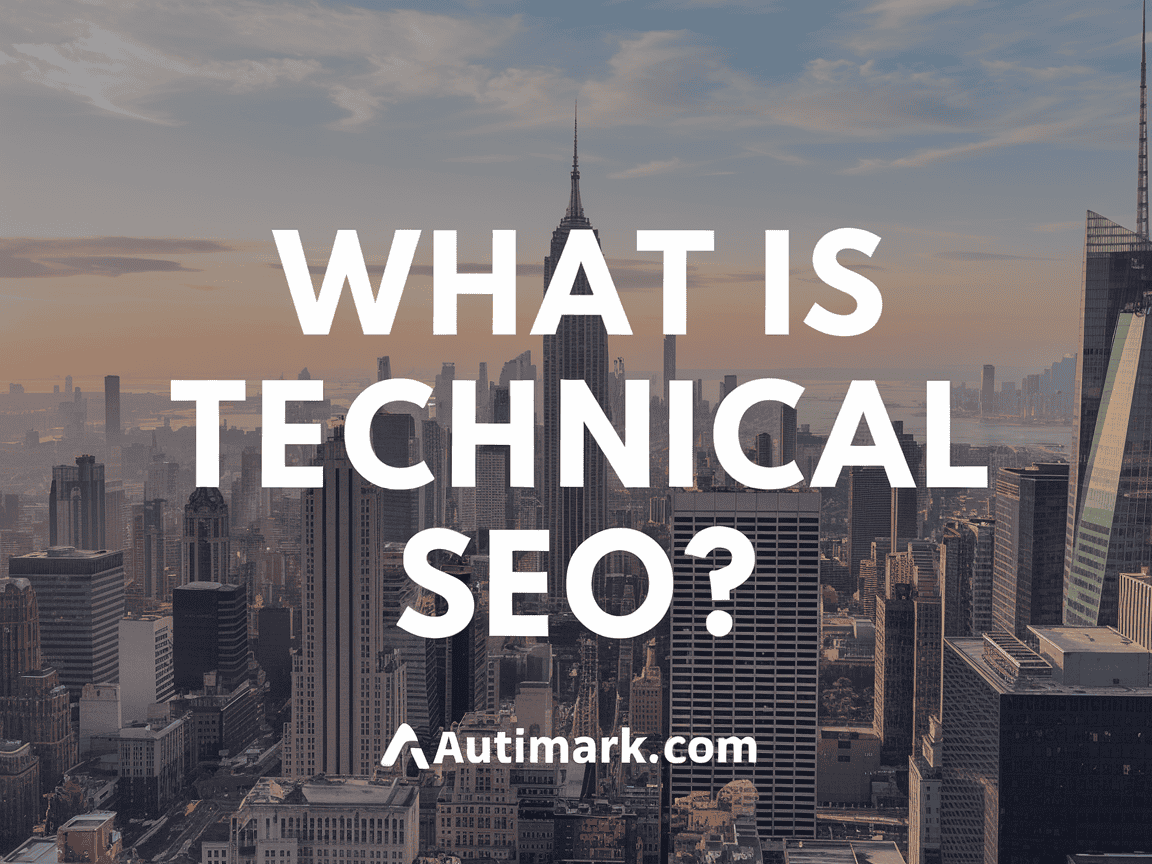Ever wondered why your website isn’t ranking as high as you’d like? You might be missing out on Technical search engine optimization (SEO), a crucial part of improving a site’s visibility. Technical SEO is making your website easier for search engines to find, understand, and index your content. But its focus isn’t just on search engines and improving user experience by ensuring a fast and mobile-friendly site.
While keyword research, meta description, and internal links are essential, they’re just part of the puzzle. However, most people know very little about Technical SEO and how to get it right. In this beginner’s guide, we’ll explain everything you need to know about Technical SEO. You’ll learn how to make your page crawlable and indexable, and the best practices for optimizing your site.
By the end of this guide, you’ll know precisely the aspects to focus your efforts for maximum reach. Ready to get your website in top shape for users and search engines? Let’s dive in.
What Is Technical SEO?
Technical SEO is improving your website’s technical aspects to help search engines find, crawl, and index your pages. It refers to anything you do that makes your site more accessible and understandable for search engines. Technical SEO, on-page SEO, and off-page SEO all work together to help your page rank higher. Technical SEO aims to increase visibility and ranking for your web pages.
Unlike other aspects of SEO, Technical optimization is behind the scenes. It covers elements like site structure, mobile optimization, structured data, etc. They might not be the most exciting aspects of SEO, but they’re pretty important.
Why Is Technical SEO Important?
You might be wondering why you should pay attention to this SEO component. Well, Technical SEO plays a crucial role in your organic effort. Your content might be high-quality, well-written, and expansive, but few people will ever know it exists if no search engine crawls it.
Without a solid technical SEO foundation, your content will gather dust on your website. Technical SEO can make or break your SEO effort. No matter how valuable your content is, you could experience a loss of traffic and potential revenue if your site isn’t accessible to search engines.
Additionally, One of the fundamental aspects of technical SEO is site speed. You could have the best content, and people won’t hang around to see it because your page loads slowly. A high bounce rate signals to Google and other engines that your site cannot offer a positive user experience, leading to a low ranking. Therefore, meeting the technical requirements of search engines is important to generate leads and increase web traffic and sales for your business.
Understanding Search Engine Crawling and Indexing
Crawling is a crucial part of how search engines collate search results. It occurs when search engines follow links on pages to find pages they don’t know about. How does this work? When you publish a new blog post, it gets added to your main blog page. Therefore, the new links will be seen whenever Google or other search engines crawl your blog page.
Crawlability is the foundation of every technical SEO strategy. You want to make your page searchable so these search bots can gather information about your site. As search bots crawl your page and find new information, they’ll begin to index these new pages based on the topic and its relevance to the topic covered. Once your web pages are indexed, they’ll be eligible to rank on search engine result pages (SERPs).
Unfortunately, many technical SEO issues can make it difficult for search bots to crawl and index pages on your website. Below are some of them:
Duplicate Content
Duplicate content is when you have the same content on multiple pages on your website. This common issue can make it difficult for search engines to easily crawl and index your page. This is because duplicate content confuses search bots. That’s why having canonical tags on the preferred pages is important. Remember that duplicate content refers not only to text but also to images.
Broken Links and 404 Errors
Broken links are links on your site or web pages that point to non-existent pages. Broken internal links pointing to deleted pages are quite common. However, these links could also be external. These types of links can make it difficult for Google search bots to crawl your site effectively.
A 404 error can also disrupt your website’s crawling and indexing process. This status code is sent by a server when it is unable to find the webpage a user wants to access. This can be frustrating for users when they come across it, and it is just as frustrating to search bots. In fact, Google usually penalizes the pages that frequently display this type of error.
Crawl Errors and Crawl Budget Optimization
Another issue that could prevent search bots from adequately crawling and indexing your site is crawl errors. Crawl errors come in different forms, especially if your budget isn’t optimized. Crawl budget refers to the resources available on your website for search bots to crawl. It is the frequency with which crawlers go over your page. The easier the crawlers can get the job done, the quicker it can index and rank your page.
Website Structure and Navigation
The site structure is how all the pages are linked to your website. It’s important to appropriately link all your pages and make them easily accessible from your homepage. Web pages need to be organized in a logical hierarchy so that search engine bots can easily crawl and index the pages. How can you do this? Through internal links and breadcrumb navigation.
When creating a site structure, you should ensure there are no orphan pages. These are pages on your site with no internal links pointing to them. This makes it difficult for search engine crawlers and users to find them. Therefore, the home page should link to category pages while the category pages link to various important pages on the website. Overall, each page on your site should be linked to at least one other page. Without this, search bots won’t understand the page’s context or how to index them.
Additionally, you should try breadcrumbs navigation. It is just like it sounds — a trail for users to find their way back to the start of their journey on your site. A breadcrumb navigation is a menu of pages that tells search engines and users how their current page relates to others on the website. Ensure the breadcrumbs are visible to users so they can navigate web pages without using the back button.
Also, it’s important to have structured markup language so search bots get context when crawling the site.
Conducting a Technical SEO Audit
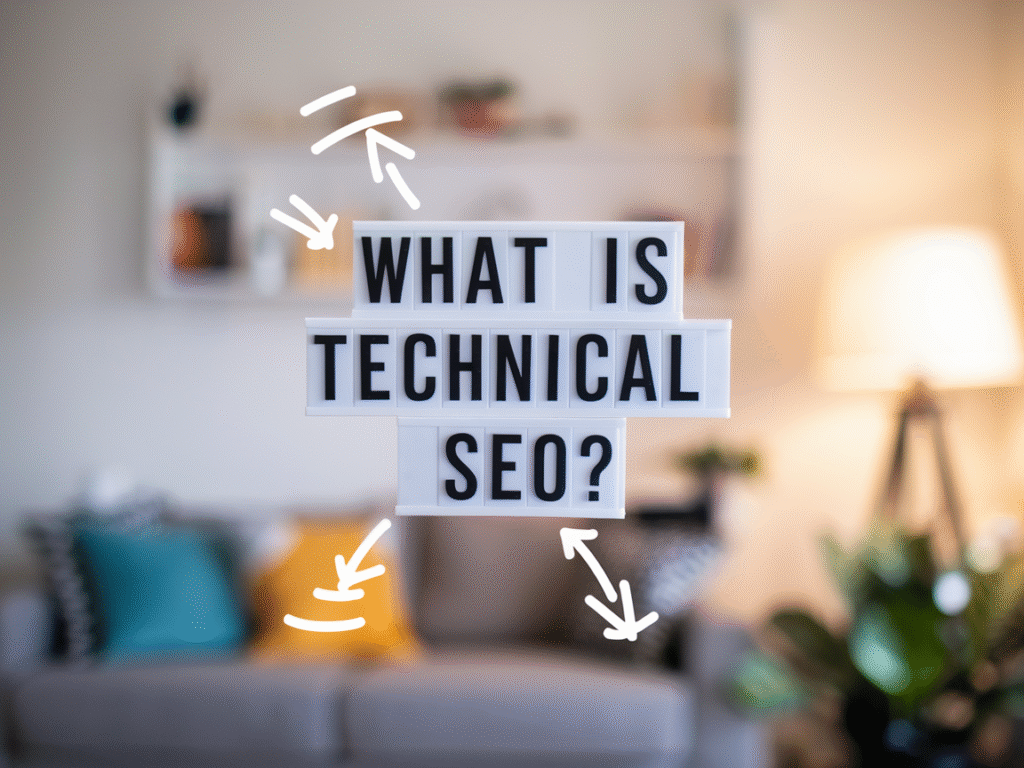
Now that you know what technical SEO is and why it’s an important part of your SEO efforts, you might wonder how to do it. How do you successfully conduct a technical SEO audit? Doing it on your own can be difficult.
Tools like Google Search Console, Ahrefs, Screaming Frog, and more can help you identify potential technical SEO issues on your site and how to effectively fix them.
We’ll identify elements on your website that you need to optimize so your site can rank higher on search results; let’s begin.
Optimize Site Structure and Navigation
There are multiple pages on your website, and they need to be organized to allow search engines to find and crawl them. That’s where search structures come in. They’re also referred to as site architecture and work similarly to a building’s architecture. A site architecture focuses on how you organize the pages on your website.
Optimizing your site structure and navigation is essential and can help increase your page’s ranking on search results. Start by grouping related pages to make it easy for search bots to understand the connection between them. Also, ensure multiple pages are linking back to your important pages. This is because the more link equity a particular web page possesses, the more importance a search engine will give the page.
As pointed out earlier, you should also use breadcrumb navigation to improve the user experience of visitors on the page. When creating your site structure, ensure the important pages stay at the top of the hierarchy.
Create an SEO-Friendly URL Structure
Another part of your website to optimize as a part of technical SEO is your URL structure. It’s important to have an SEO-friendly URL that search engines like Google can easily understand. When you create a slug for a web page, ensure it contains relevant keywords. It’s also important to keep it as short but descriptive as possible.
This means instead of using /restaurants-in-the-bahamas/ as your slug, you can just use /restaurants-bahamas/. This is much shorter and also easier to remember and understand. However, if a web page exists already, you can change the URL and redirect the old URL to the new one. The point of an SEO-friendly URL is to make it logical and readable. You want a URL structure that reflects the content simply and meaningfully.
You can take it further by organizing your URLs into subfolders and directories. Categories make it easy for search bots to understand the relationship between pages. When Google crawls your site, it can easily index web pages within the same categories.
Another practice to note in technical SEO is using a canonical URL. When you have similar content on your website, you should add a canonical tag to your preferred page so that crawlers can identify it as the original.
Generate and Submit an XML Sitemap
Another step in technical SEO that shouldn’t be ignored is generating andsubmitting XML sitemaps to Google. An XML sitemap makes it quite easy for Google to find web pages on your website. It is a file that contains the list of essential pages on your website. A sitemap informs Google which pages are available on your website and where they can find them.
A sitemap is crucial if several pages are on your website, especially if they’re not linked. It works closely with the site architecture. A site architecture is part of the XML sitemap. It is a map for your website that you can submit to various SEO tools like Google Search Console and Bing Webmaster Tool once it’s ready.
However, creating a sitemap isn’t all you need to do; keeping it updated as you add and remove pages on your site is essential. Submitting a sitemap to Google via the Search Console is easy; follow the steps below once you find it.
- Firstly, visit Google Search Console and click on “Indexing.”
- Next, select “Sitemaps” from the sidebar of the page.
- On the next page, paste your sitemap URL in the blank field provided and click the “Submit” button.
That’s it! Once Google is done processing your sitemap, you’ll get a confirmation message, and you’re all set.
Improving Website Performance
Now that you’re all clear on what you need to complete a technical SEO audit on your website, it’s time to move to the next stage. Another important aspect of technical SEO is improving the website’s performance. An optimal website performance is crucial if you want your website to rank high in search results.
Your website’s performance has a notable impact on user experience on your website. So, you need it to be top-notch. This guide has some steps for to ensure your website’s performance is excellent. Here
Improve Website Speed and Performance
Your site speed is crucial as it is a top-ranking factor on mobile and desktop devices. It is important to make sure your page speed is fast. One way to know how well you’re doing in that category is to use Google’s PageSpeed Insights tool. This tool will inform you of your site’s current speed by giving you a performance score from 0 to 100.
The higher the score on the platform, the better your page speed. If you’re wondering why your page speed is so important, it’s because no one has time to spare anymore.
Data shows that the bounce rate increases by 90% as a page’s load time goes from one second to five. Your customers aren’t waiting a second more, so improving your site’s load time is vital. To help you along, below are some tips to decrease page load time and significantly improve user experience on your site.
- Compress the files: Images are usually the largest files on a webpage, so you should compress them to reduce size. There are several tools online to help you with this. Other files you need to compress are your site’s CSS, JavaScript, and HTML files, so they can consume less space and allow pages to load faster.
- Minify HTML, CSS, and JavaScript files: Messy codes can impact page speed. The more efficient you make your code, the quicker the page will load. Therefore, it’s vital to minify your code. This means removing unimportant characters and whitespace from the code.
- Implement a Content Distribution Network (CDN): These are web servers that store copies of your site in different locations. Doing this can deliver your site to users based on their location. Since the information between servers only has to travel a short distance, your site will load faster.
- Use Updated Plugins: Most people use plugins to simplify the process of improving on-page SEO and off-page SEO. However, these plugins can pose a security issue when they’re outdated. They leave your site vulnerable and can slow down its loading speed. Therefore, use updated and essential plugins only; plenty plugins mean plenty unnecessary codes.
- Use asynchronous loading: Servers need to read scripts before processing your webpage. However, scripts are stored in the <head> of a website, where they’re prioritized over the page’s content. Using asynchronous code can significantly decrease the delay and increase page load time.
Ensure Mobile-Friendliness
Google made it quite clear that it uses mobile-first indexing. It means your site must be mobile-friendly to rank higher in search results.
The Google Mobile-Friendly Test tool can also help you determine if your site is mobile-friendly or not. It checks how easily visitors can use your website on a mobile device.
This Google tool also looks out for mobile-usability tools that could impact a visitor’s experience on your page. It shows you what Google sees when it crawls your website. If your site isn’t mobile-friendly, you need to take crucial steps to ensure it is. Here are some features the Google mobile-friendly test tool will inform you whether they’re on your site or not:
- Meta viewport tags: This code informs browsers how to control sizing on the visible areas of a web page.
- Font size: This tool will also inform you if the font size on your web page is legible enough for mobile devices.
- Spacing: The mobile-friendly test tool will also inform you whether your website has adequate space around clickable elements and buttons.
If you have each of these taken care of, your website is optimized and ideal for mobile devices.
Advanced Technical SEO Techniques
Technical SEO involves getting your hands dirty (in a good way, of course) and getting into the technical aspects of SEO. While creating an SEO-friendly URL, optimizing your site structure, and creating and submitting an updated sitemap, others will get your page crawled and indexed by Google crawlers, but that’s not where it ends.
If you want your website fully optimized for technical SEO, check out these advanced technical SEO techniques to rank your pages higher on search results.
Implement Structured Data and Schema Markup
Structured data is quite important as a part of technical SEO. It is a unique code that helps Google understand a page’s content better. The right structured data can help your page win rich snippets on Google search results. Structured data uses schema markup to categorize and label the elements on a web page for search bots.
Schema markup makes it clear to search bots what every element on a web page is and how it relates to your site. It also explains how the crawlers can interpret it. Structured data leaves no room for misinterpretation by search bots. Although it isn’t a ranking factor, it helps to organize your content to make it easy for search bots to index and rank your web pages.
Although Google supports different types of structured data markups, it’s crucial to choose one that fits the nature of the pages on your site. For example, businesses with an ecommerce site will benefit more by adding product structured data to their product pages.
If you’re wondering how to get started, you’re in luck. Google has a search gallery that shows you the various search features and the schema your site needs to be eligible. You can successfully rank higher on search results by implementing different schema types based on the page type.
Configure Robots.txt and Meta Robots Tags
Another aspect of technical SEO that can drive up and improve your site’s ranking is the robot.txt file. This tells Google which parts of the site it should access and which parts it shouldn’t. When a web robot crawls your website, it will first check the robot.txt file. This is because some people disallow web robots from crawling specific sections or pages on their site.
While the robots.txt file instructs bots about your site, the robots meta tag gets into the nitty-gritty of what’s on the page. They are pieces of code that inform search bots what they should follow or not follow. It also informs crawlers what to index and what not to index. While some SEO professionals simply use the robots.txt file, using both can make it easier for search bots to index your site.
While it’s important to ensure search bots have access to your access and know what to look for, you might want to exclude pages that are not necessary. Pages like the login page or a thank-you page after an offer don’t help the crawlers understand what your website is about. Therefore, you can use the robot.txt to prevent the bots from crawling these pages. However, always verify to ensure you didn’t block access to important pages Google should also crawl.
Wondering how you can find your robots.txt file? You can find it when you enter your homepage URL with “/robots.txt” at the end. An example is “mysite.com/robots.txt“
Enhance Website Security with HTTPS
Hypertext transfer protocol secure (HTTPS_ is a secure version of the internet. It protects sensitive information from users and prevents it from being accessible to hackers. Additionally, offering a secure site with HTTPs has been a ranking signal since 2014.
Optimizing your site’s security with HTTPS is important because HTTP errors can obstruct the work of search bots. If you’re unsure if your website is using HTTPS, simply visit the site and check for the ‘lock’ icon in the URL bar. If you see the “not secure” warning, you’ll need to download and install a secure sockets layer (SSL) to authenticate the website’s identity and ensure a secure connection when users visit your site.
International SEO
The next stage of your technical SEO audit is implementing international SEO on your site. This is important for sites that target audiences from various countries. International SEO practices ensure your site visitors have the best experience when they visit your site. Without this optimization, your site visitors might have challenges finding the ideal version of your site that appeals to them.
You can optimize your site for international visits in two key ways: Hreflang tags and geotargeting.
- Hreflang tags
Hreflang is a feature that defines a site’s language and geographical targeting. A Hreflang tag can inform search engines like Google about the various versions of your site if it has content in multiple languages. This would help the search engine offer users the right version for different users.
Using a Hreflang meta tag is a common practice for sites with multiple versions of their web pages in multiple languages. With a hreflang tag in each version, Google can easily determine the target audience.
Setting up hreflang tags is relatively easy; you just need to add them to each page’s <head> section. Ensure you create language and region tags so your pages always reach the target audience.
- Geotargeting
While Hreflang informs search engines who your intended target audience is, geotargeting is the work you do to lay the path. Geotargeting helps to improve user experience so that the content you’re providing resonates with your prospective audience and increases your chances of sales.
It is the process of ensuring your content is available in different versions for various countries. For example, if you’re targeting French-speaking buyers, you want to provide personalized content for them. This includes elements like vocabulary, syntax, and even currencies that align with your target geographical location. Geotargeting is an effective technique that can strengthen relationships in specific locations.
Voice Search Optimization
Voice search optimization presents a huge opportunity for website owners. According to Statista, over 25% of people in Western countries use digital voice assistance multiple times daily. With over 40% of U.S. internet users using a voice assistant monthly and the number of smart speakers in the country over 200 million, voice search cannot be ignored if you want to rank high in search engines.
Voice search optimization allows you to reach potential customers who use their voice assistants to find information. The entire goal is to improve your online presence so your site appears for voice search queries. However, voice search isn’t the same as text-based search.
How can you hack it? Through the use of long-tail keywords and featured snippets.
- Featured snippets
Featured snippets are those short text snippets that appear at the top of a search result. It provides users with a preview of a page’s content so they can get quick answers to their questions. Google pulls these featured snippets from high-ranking pages, making it a top traffic boost.
A featured snippet is crucial to voice searches because if a featured snippet exists for a user question, a virtual assistant would simply read it as its answer. However, getting the featured snippet spot isn’t easy. You have to improve your on-page SEO, off-page SEO, and technical SEO.
- Long-tail keywords
Another way you can capture that spot is through using long-tail keywords. These keywords have significantly lower search volumes but are great when targeting voice searches. This is because voice searches aren’t exactly like text-based searches. They’re longer and more specific. They’re usually full sentences and not just a word or two.
By targeting long-tail keywords in your keyword research, especially question and conversational keywords, you can attract traffic from people who make longer and specific queries. Long-tail keywords reflect how people speak and are great for voice search optimization.
Ongoing Monitoring and Maintenance
You’ve finally implemented the technical SEO audit techniques and advanced techniques. While that’s great, it doesn’t mean the work is done. Regular maintenance is crucial to ensure your site remains in optimal shape and is secure and functional.
Failing to monitor your site after implementing technical SEO techniques can cost you your hard-earned spot in search results.
How do you ensure that your site stays in a top-notch state? Below are some tips to help you along.
Monitor Core Web Vitals
The core web vitals are speed metrics Google uses to measure a searcher’s experience on a website. They’re a part of Google’s page experience signals and determine users’ experience on your site. These metrics include:
- Largest Contentful Paint (LCP): This core web vitals metric is one that Google uses to calculate the time a site’s page takes to load its largest elements, usually images. Monitoring this metric and aiming for a score of 2.5 seconds or less is important.
- Cumulative Layout Shift (CLS): This metric measures the shift in layouts of various elements on a page. It helps Google determine if pages on your site remain stable or tend to fluctuate. When monitoring this metric, aim for a score of 0.1 or less.
- First Input Delay (FID): This core web vitals metric measures how long it takes visitors to interact with a webpage on your site. This is a crucial metric, and you should aim for a score lower than 100 milliseconds.
You can keep an eye on your site’s performance for the core web vitals through the Google Search Console.
Find and Fix 404 Errors and Broken Links
A broken page or 404 error can affect user experience on your site. While having internal links on your web pages is excellent, you must ensure the links are not broken or lead to a non-existent page. Visitors expect a great user experience when they visit your site, so a 404 error or a broken page link will send them moving on from your site fast.
Additionally, it makes it hard for search bots to crawl and index your site. After all, they can’t crawl what they don’t see or rank non-existent pages. You need to track these broken links to ensure you don’t lose your organic traffic. You can use technical SEO tools like Screaming Frog and Google Search Console. Once you find these pages, you have two options to fix them:
Set up 301 Redirects
After fixing your broken pages, you don’t necessarily need to remove internal links pointing to them. A 301 redirect can help you prevent visitors from getting to a dead end. A 301 redirect works by pointing your visitors in the right direction. This way, when a visitor on your site clicks the old link, it will take them to the new one.
Create a custom 404 error page.
If you can’t fix all your broken internal links immediately, that’s okay. You can craft a unique 404 error page to improve user experience on the page. A custom page should communicate that the page no longer exists and help users move away from the page. A custom 404 page is an excellent idea because it is considered medium quality by Google’s search quality guidelines.
Regularly Perform Technical SEO Audits
Technical SEO audit isn’t a one-off thing. The internet is continually evolving, and new problems can arise anytime. Therefore, keeping an eye on your technical SEO health is important. That way, you can fix any problem that may arise.
Google tools can help you monitor technical SEO issues that may arise, but that’s not all. You can also use Ahref and Semrush’s site audit tool. These tools monitor over 100 SEO metrics so you don’t miss anyone. Most technical SEO issues can go unnoticed if you’re not using the right tools, so monitor them. However, regular technical SEO audits ensure your search performance is always optimal.
Conclusion
Technical SEO can be intimidating if you do not know where to start. Luckily, this article covers all you need to know to get started. Technical SEO is essential because it can make or break your site’s ranking. It covers multiple elements necessary for search engines to understand and rank your site.
Poor technical SEO makes achieving a high ranking on search engine results pages difficult. Following this guide’s best practices and advanced techniques can improve your site’s visibility and ranking. Additionally, constantly monitoring and optimizing your technical SEO ensures your site can deliver a great user experience for visitors and search engines.